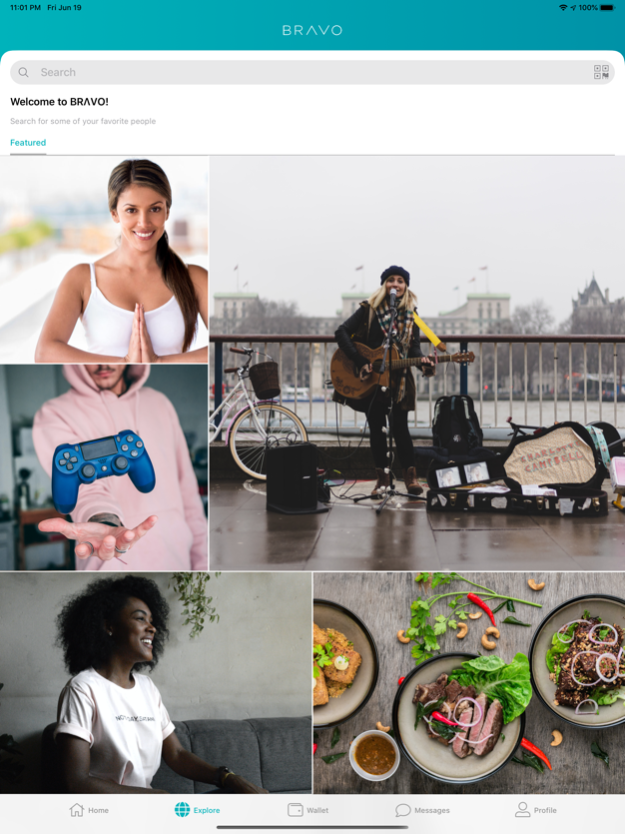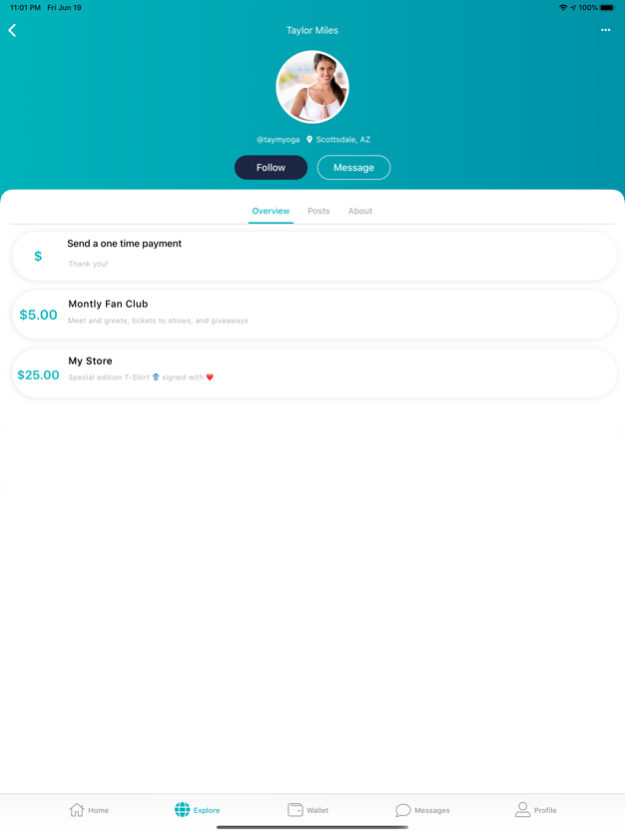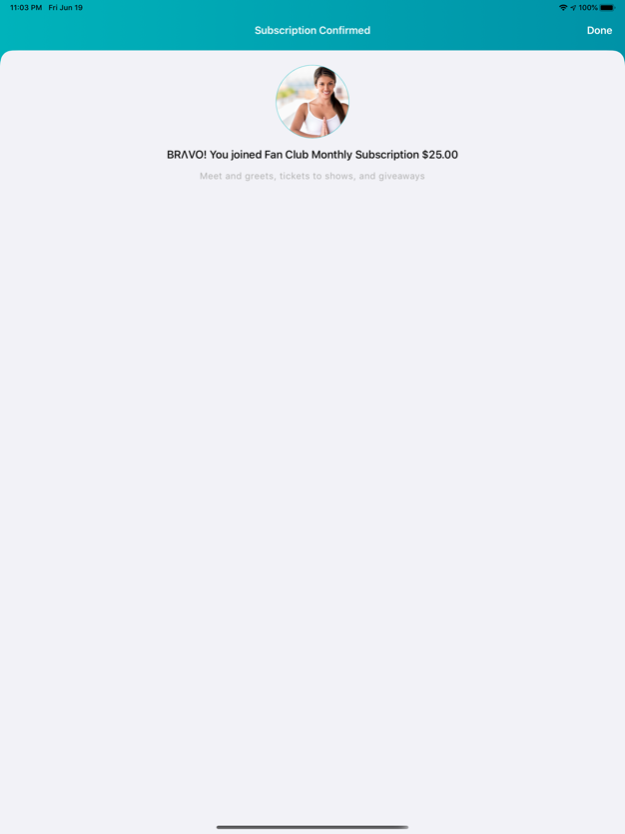BRAVO Pay 4.6.1
Continue to app
Free Version
Publisher Description
Where are now FAMIGO! BRAVO will transition soon to our new name FAMIGO, an international content creator and monetization platform. Keep tuned!
Whether you’re a valet attendant, musician, athlete, a chef, concierge, busker, comedian, pet groomer, or yoga instructor; BRΛVO marketplace helps you set up a store to pay or get paid by your customers. No need to exchange your personal information.
Customers can easily find a concierge, valet attendant, busker or performer. As a fan, you can support your favorite person but you can also purchase experiences such as pre-concert passes, meet and greets, backstage and even special edition merchandise (e.g. shirts, hats, memorabilia, etc.) from your favorite people.
Features:
- As before, pay or get paid with a tap of a finger. Find users by search or QR code.
- Recurring payments from monthly sponsors or supporters.
- Store to sell merchandise, experiences, services (physical goods and services).
- Verified user checkmark for trusted accounts.
- Payment fraud controls.
- Daily disbursement of funds.
- 24/7 support.
Download BRΛVO Pay!
BRΛVO is committed to social finance, transparency and security. We do not sell your data. BRΛVO handles platform issues, payments, security, user experience, and technology.
BRΛVO starts with you!
Apr 8, 2021
Version 4.6.1
- Users can like, comment & share for the paid content too
- Minor bug fixes and improvements
About BRAVO Pay
BRAVO Pay is a free app for iOS published in the Accounting & Finance list of apps, part of Business.
The company that develops BRAVO Pay is Bravo, LLC. The latest version released by its developer is 4.6.1.
To install BRAVO Pay on your iOS device, just click the green Continue To App button above to start the installation process. The app is listed on our website since 2021-04-08 and was downloaded 0 times. We have already checked if the download link is safe, however for your own protection we recommend that you scan the downloaded app with your antivirus. Your antivirus may detect the BRAVO Pay as malware if the download link is broken.
How to install BRAVO Pay on your iOS device:
- Click on the Continue To App button on our website. This will redirect you to the App Store.
- Once the BRAVO Pay is shown in the iTunes listing of your iOS device, you can start its download and installation. Tap on the GET button to the right of the app to start downloading it.
- If you are not logged-in the iOS appstore app, you'll be prompted for your your Apple ID and/or password.
- After BRAVO Pay is downloaded, you'll see an INSTALL button to the right. Tap on it to start the actual installation of the iOS app.
- Once installation is finished you can tap on the OPEN button to start it. Its icon will also be added to your device home screen.